
News & updates
The pulse of Abu Dhabi’s
creative industries
Explore the latest stories from twofour54, where we celebrate the achievements, partnerships, and milestones that define Abu Dhabi’s growing media and entertainment landscape. From new initiatives and industry events to community highlights, our news page keeps you connected to what’s shaping the future of creativity in Abu Dhabi.
December 4, 2025
twofour54 at BRIDGE Summit Abu Dhabi: Encouraging Creative Innovation with Pod24

Abu Dhabi Media, Entertainment & Gaming Blogs - twofour54
November 19, 2025
Inside Abu Dhabi’s Coworking Culture: How twofour54 Builds a Thriving Creative Community

Abu Dhabi Media, Entertainment & Gaming Blogs - twofour54
November 14, 2025
How Twofour54’s Studios Boost Production Efficiency with Smart Design & Technology

Abu Dhabi Media, Entertainment & Gaming Blogs - twofour54
October 31, 2025
How Tawasol Enables Media Start-Ups to Scale Faster in Abu Dhabi
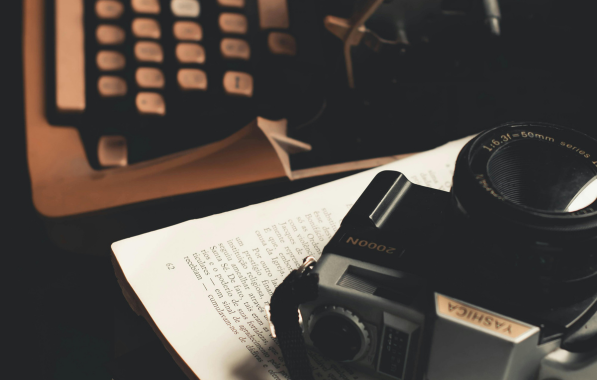
Abu Dhabi Media, Entertainment & Gaming Blogs - twofour54
October 29, 2025
Golden Visa as a Growth Catalyst: How Abu Dhabi Is Attracting Global Creators and Entrepreneurs

Abu Dhabi Media, Entertainment & Gaming Blogs - twofour54
October 1, 2025
Why Tawasol is the Easiest Way to Secure Your Golden Visa in UAE

Abu Dhabi Media, Entertainment & Gaming Blogs - twofour54
September 26, 2025
How twofour54’s Creative Media Studios in Abu Dhabi Empower Brands Across Yas Creative Hub, KEZAD and Studio B
-converted-webp.webp?v=1764850737)
Abu Dhabi Media, Entertainment & Gaming Blogs - twofour54
September 18, 2025
From Pre-Production to Post: How Twofour54’s Studios Support Every Stage of Your Film

Abu Dhabi Media, Entertainment & Gaming Blogs - twofour54
September 17, 2025
Why Twofour54’s Creative Studios in Abu Dhabi Are Perfect for Content Creators
-converted-webp.webp?v=1764850737)
Abu Dhabi Media, Entertainment & Gaming Blogs - twofour54
September 16, 2025
How Tawasol Simplifies Abu Dhabi Company Registration and Business Support
-converted-webp.webp?v=1764850737)
Abu Dhabi Media, Entertainment & Gaming Blogs - twofour54
September 16, 2025
What Every Filmmaker Needs to Know About Film Studio Rental for Productions
-converted-webp.webp?v=1764850737)
Abu Dhabi Media, Entertainment & Gaming Blogs - twofour54
September 15, 2025
Why Abu Dhabi Continues to Attract Major International Film Productions

Abu Dhabi Media, Entertainment & Gaming Blogs - twofour54
Follow our journey
Stay up-to-date on all the news and stories driving Abu Dhabi’s media and entertainment industry forward.








